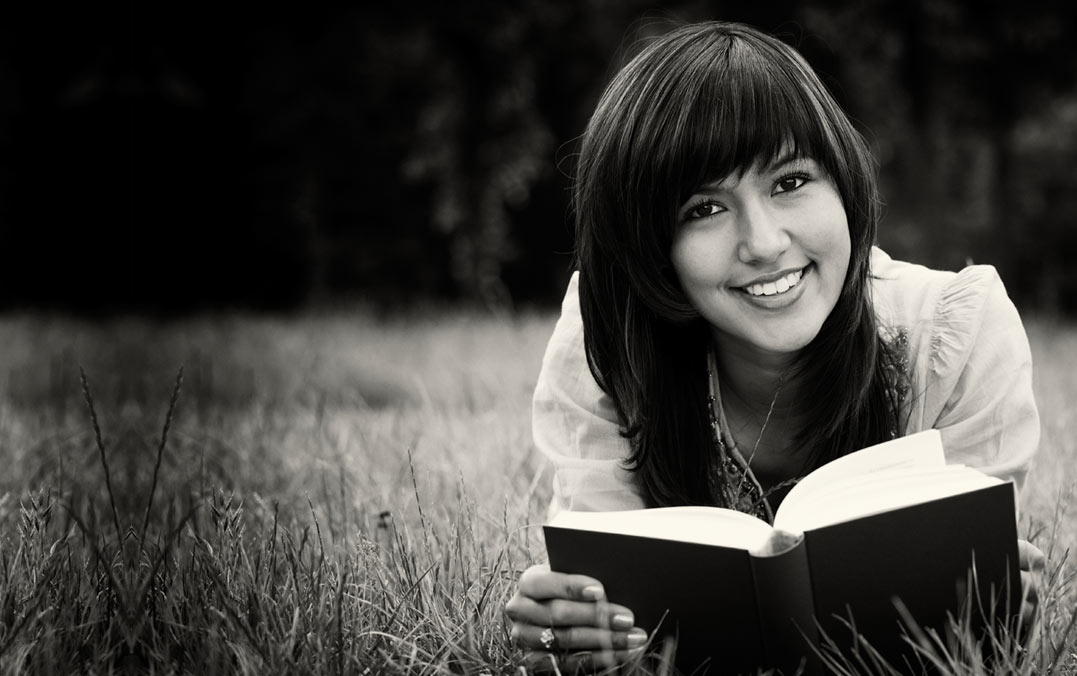|
|
Competencies and Objectives
By the end of Week 1 the student will be able to distinguish and differentiate all tools utilized in the applied application by:
- Navigating and modifying the application interface.
- Properly identifying and employing the usage of the various tools and panels in the application.
- Demonstrating application of specified tools to perform basic image adjustments.
By the end of Week 1 the student will be able to distinguish raster-based images and evaluate the reproduction requirements of created raster images by:
- Evaluating image files for proper file size, color mode, and resolution for the required output method
- Evaluating image files for proper file size, color mode, and resolution for the required output method
|
Reading Materials: Chapter 1
Read Chapter 1 in "Adobe Photoshop CC Classroom In A Book" textbook.

|
|
|
Content Highlights: Chapter 1
The purpose of this video is to spot light key areas of the reading, not to replace it. Pay close attention, many of these topics may be in your assignment, discussion, or test.
Content Highlights: Chapter 1
|
Practice Scenario
The purpose of the practice scenario is to give you a chance to recreate an on the job situation. Choose your response carefully and be sure to read the feedback provided about your answers.
Practice Scenario
|
|
|
Let's Talk!
Now we get a chance to talk about what you've learned! Please click on the "Assignments" link located on the left side of your window. Once inside, click on the "Week 1 Discussion" link, and read the instructions. You are required to submit your initial post to the discussion topic by Wednesday at 11:59PM and you are required to post two responses to your classmate’s discussions by Sunday at 11:59PM.
|
Let's Work!
Now you get a chance to write about what you've learned! Please click on the "Assignments" link located on the left side of your window. Once inside, click the "Week 1 Assignment" link, and follow the instructions. You are required to submit your assignment by Sunday at 11:59PM via the dropbox.
|
Let's Test!
The final component of your Week 1 tasks is the test. Consider it an opportunity to demonstrate your level of comprehension and understanding.
Once you are ready, please click on the "Assignments" link located on the left side of your window. Once inside, click the "Week 1 Quiz" link, and follow the instructions.
If you have any trouble or questions, please reach out to your instructor for assistance.
|
Week 1 Completed!
Congratulations! You have completed the first week of your course.
|